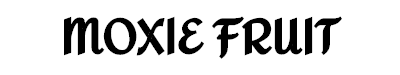Note: This post contains affiliate links to products I know and love and therefore recommend.
“I want that bike!”
That was my first response when I saw the ads for the Peloton bike.
I love to workout from home but I’d gotten bored with my two cardio options: a beloved but old, used Stairmaster that probably pre-dated leg warmers and an elliptical machine given to me by a friend but that makes a screeching squeaking noise so loud that I’m sure the neighbors think I’m torturing it rather than myself at 5 am in the mornings.
Boredom is common when you use the same equipment year in and year out (and it’s not good for your body to be too habituated. It responds well to novelty in workouts.) I was craving something new and this super sleek ride with a built-in touch screen that connected users to Peloton’s huge selection of live and on-demand classes seemed like just the ticket out of my workout rut.
Until I saw the price tag and my wallet screamed and ran away, hiding under my yoga mat.
The Peloton life has a cost: The bike is $1995 + $250 delivery + $39 per month for the subscription. Yowza!
What’s a midlife woman in need of a new way to sweat but also in need of every penny she’s got to do?
I got crafty. I found a workaround–a way to live the Peloton Bike Life on the cheap–and I want to share it with YOU!
Since the price of the Peloton bike was (ahem…very) prohibitive for me, I did some research and found a similar bike on Amazon.
THE RIDE
I ended up choosing the Sunny Health & Fitness SF-B1509 Premium Indoor Cycling Exercise Bike
 It had great reviews and a cost of $365.99 when I bought it.
It had great reviews and a cost of $365.99 when I bought it.
That’s a $1,879 SAVINGS right away vs the Peloton bike with their shipping/setup fee!
The Sunny bikes have different options and I chose to go for a flywheel and belt, like Peloton’s (instead of a chain drive.)
I ordered the bike, which came very quickly and was so easy to set up that I was able to do it by myself. (The box itself is quite heavy but if you open it and carry the pieces in one-by-one it’s manageable.) There was only one assembly step I wished I had help with but was still able to assemble it alone in less than an hour.
You may decide that you want to level up to a higher end bike than what I ended up choosing and there are some great options.
The bike is as quiet as promised and because it’s winter, I decided to set it up in my living room to ixnay any excuses for using it. Here’s a photo of the bike in place.

I don’t think it’s an eyesore at all and we’ve actually enjoyed using it and being able to have conversations with my kids, or watch TV or chat while someone is cooking, etc.
TIP: I also took advantage of Amazon’s credit card offer (which I’d ignored countless times until I realized the bike would cost me even less) and that cut $70 right off the top. Since I’m a Prime member who orders household goods from Amazon pretty regularly, this was a no-brainer for me. And with Amazon Prime, I also got free shipping, saving about $250. So, if you regularly use Amazon and have seen the offer, consider the additional savings.
THE PELOTON APP
I was stoked to discover that Peloton has a super cool app, available for iOS, that features live studio classes and 8000+ on-demand classes, including “Beyond the Ride” classes that can be anything from stretching to arms to yoga.
For $12.99 per month (a savings of $26.01) I’m able to access the very same classes that Peloton bike owners have access to. Now, I’m not usually a class-taker (hence, why I work out primarily at home) but these classes push me three times harder than I’d push myself!
You can filter them by class length, type of music (I love me some hip hop,) and/or type of workout. The instructors I’ve “ridden” with so far have been amazing and very motivating.
It’s been a phenomenal addition to my at-home fitness routine. Here’s a screenshot of my Peloton app…

EXTRAS
For $9.99, I got my delicate backside a padded gel bike seat cover for extra cushion, which I recommend for some additional comfort, especially if you’ve not ridden a bike for long stretches before.
I wanted a holder for my iPhone (as that’s what I’m using for the Peloton app until some point when I can get an iPad. I also wanted a tablet holder for my Kindle for those times I’d like to read while on the bike. Whenever I do get the iPad, I’ll use it so that I’ll have a bigger screen to watch the classes. Some of you will be able to screen your classes right onto your TV and I’m guessing that’ll feel almost like being there in the actual class.
Tablet holder $25.99
iPhone holder $16.94
Mat $26.71
In addition, you can choose to get a cadence/RPM sensor for $39.99
I got the sensor but then realized that it’s not really easy during a class to use both the monitor AND the Peloton app at the same time on only my iPhone. The only thing you’re losing out on with not having the Peloton bike is the display that shows your resistance, cadence, and position on the Peloton Leaderboard. This hasn’t been much of an issue for me.
Honestly, after doing many classes, the only thing I wish I knew with more certainty is my resistance level. For instance, they might say to “increase resistance 1-5 on the dial” and I don’t know if that’s a quarter turn, half turn, or what on my bike. I’ve seen people report that half a turn is an increase of about 5, but I have no way to verify that.
Cadence is easier to guesstimate than resistance because the rate at which you are pedaling is almost always in beat with the music the instructors choose. I also watch the instructor for cues as to how fast they’re pedaling. As long as I feel as if I’m challenging myself, and I’m sweating like crazy, then I figure it’s
So far, I haven’t needed to purchase special click-in spin shoes or pedals. My bike came with cage pedals that work great with any regular exercise shoes but that’s up to you.
MY TOTAL SAVINGS
Peloton bike plus subscription for a year = $2713.00
My Peloton “Hack” plus subscription for a year = $641.46 (My cost was actually $70 lower because of the credit card offer but I wanted to give you the full price info in case that’s not an option you want to take.)
THAT’S A SAVINGS OF $2071.54!!! *sound of applause*

Tip for the unsure: Maybe you’ve never taken a spin class in your life. (I hadn’t!) The Peloton app has a fourteen day trial for FREE and if you belong to a gym that has spin bikes (really, you can try this on any stationary bike) you can try out the app and classes for a couple of weeks and see if it’s something you’ll like. I guarantee the workouts will surprise you with both sweat factor and fun factor!
I’ve been using the bike for six months now and have ZERO regrets! It’s given me a new and fun way to get my sweat on without feeling like I broke the bank to do it.
I hope you like this review. I’d love to hear your comments, especially if you try my Peloton Bike Life on a Budget idea! Happy riding!
Note about Amazon: I am an Amazon Affiliate, which means that I get a small fee whenever you make a purchase from one of my links but this in no way affects the integrity of my review. I only review items that I know and love.
Moxie Fruit
©2018 Moxie Fruit / Tracy Clark.
All Rights Reserved.
We are a participant in the Amazon Services LLC Associates Program, an affiliate advertising program designed to provide a means for us to earn fees by linking to Amazon.com and affiliated sites. In addition, there are product affilate links throughout the site from which we may receive a commission if a product is ordered. This in no way alters the integrity of products we review or recommend as we only recommend products that we know and love.